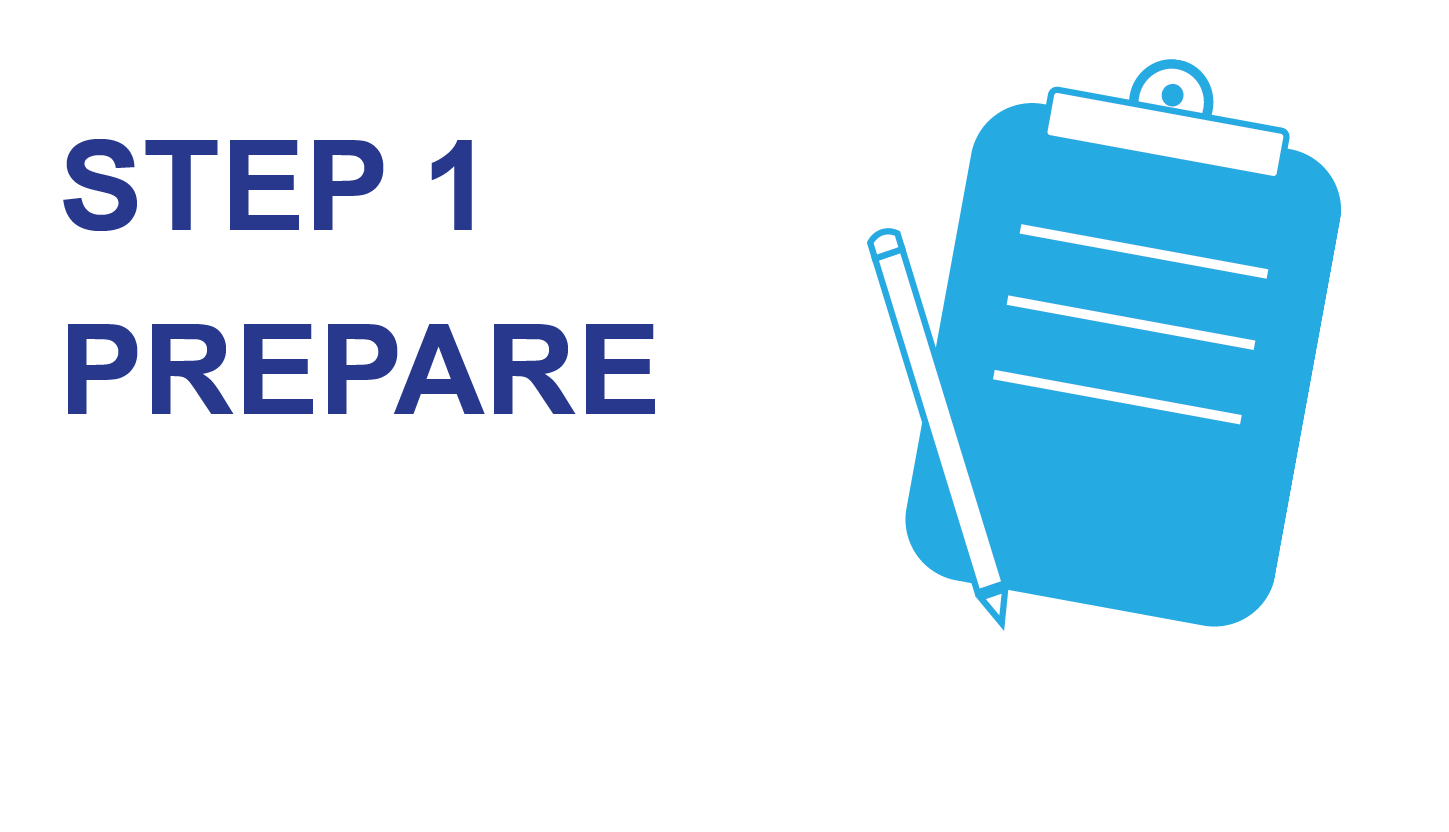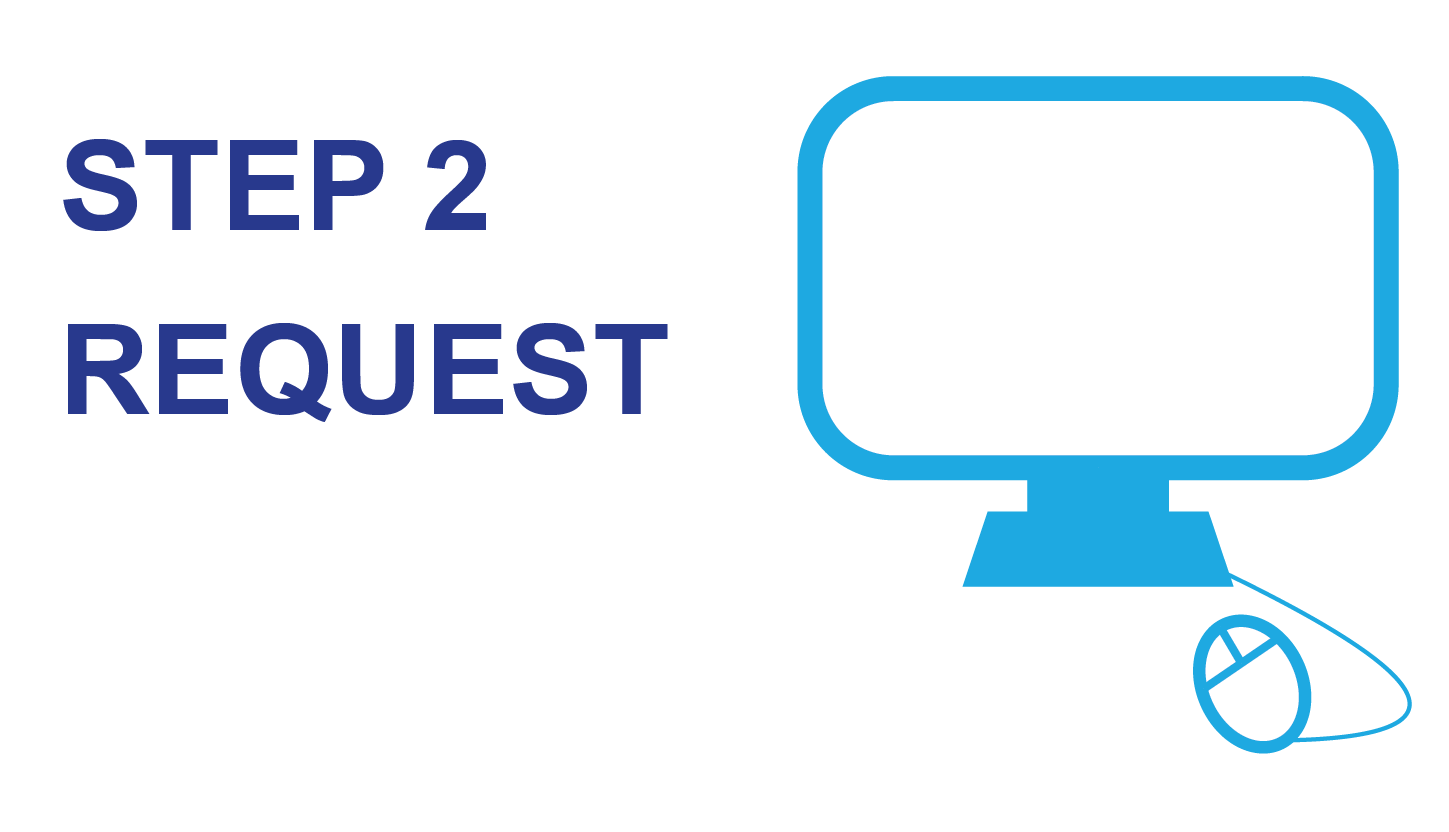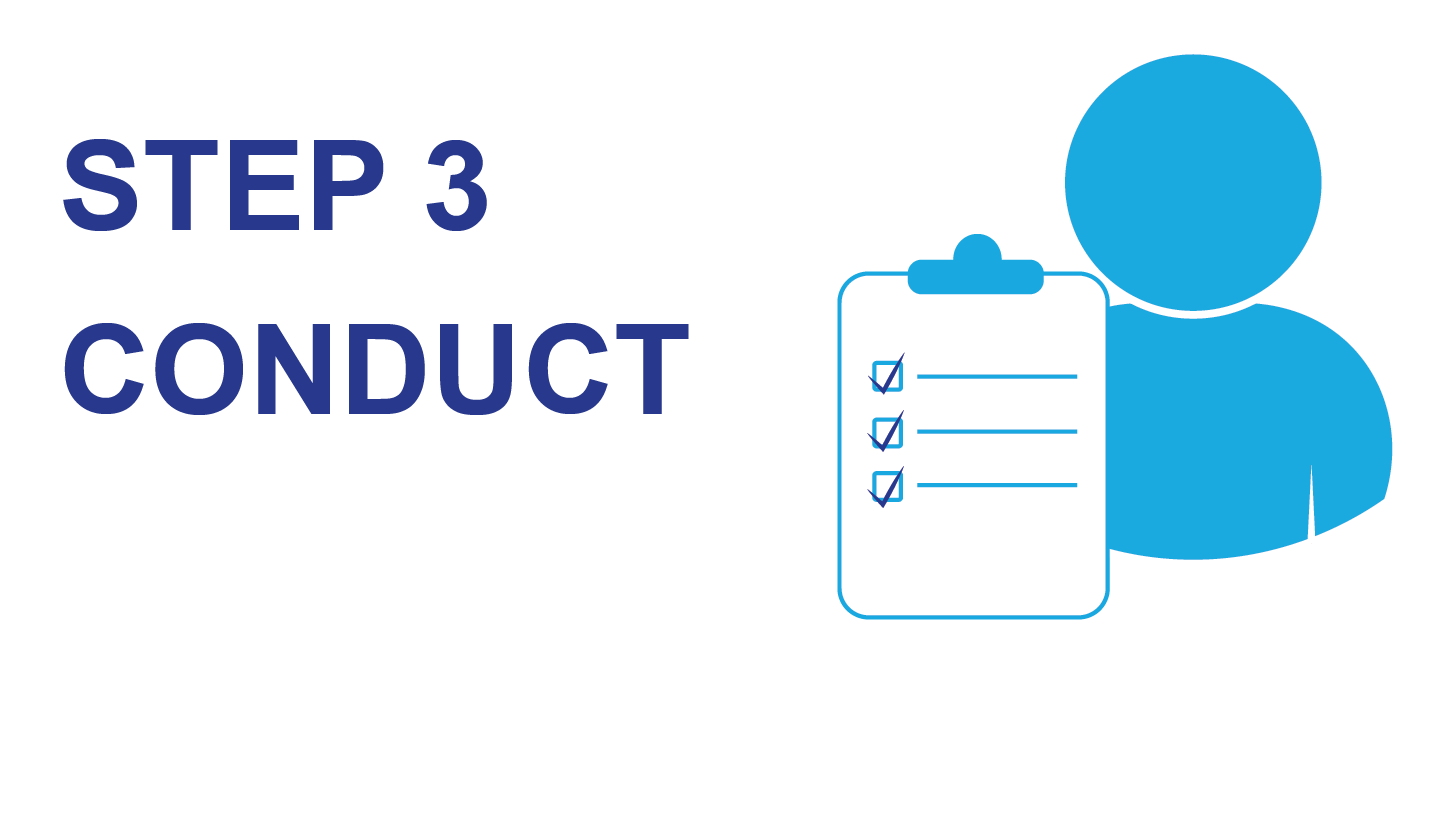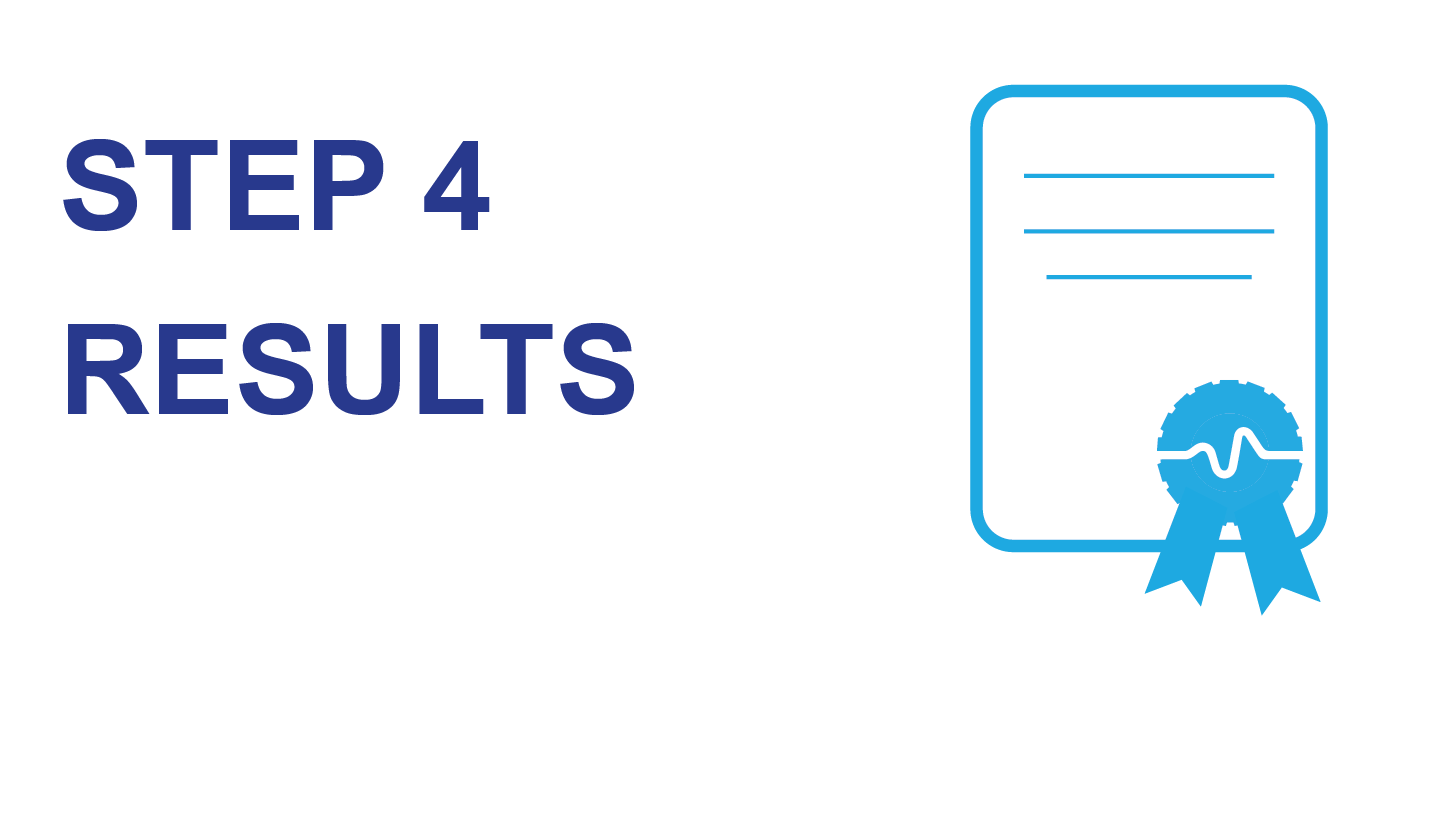STEP 2 – REQUEST YOUR AUDIT
READ – how to book an audit?
You can book your Bronze audit by clicking on the ‘Manage Bronze audit’ button on your company dashboard, which will take you to the audit request page. Your company information will be automatically populated on the booking form, the only section you can amend is the vehicle totals, which needs to be updated prior to submitting your request. It is very important that your fleet size is correct, so please check and amend if necessary.
Choose your preferred date and times. Make sure your chosen date is not later than your registration end date or the current Bronze accreditation expiry date.
You will also need to choose the audit delivery method, which can be either on-site or remote. On-site audit takes place at the operating centre you wish to accredit, remote audit is carried out via a weblink.
Existing Bronze operators must undertake their re-approval audit at least 45 calendar days – but no more than 75 calendar days – before the expiry of their current Bronze accreditation. This ensures that there is enough time left between the audit and the accreditation expiry date to receive the audit results and to conduct a follow-up audit/s within 30 calendar days in case it is not passed for the first time.
Once audit request is submitted the audit team will be in contact within 2 working days.
CHECK – the audit cancellation policy
If you need to cancel your audit, please read our audit amendment and cancellation policy.